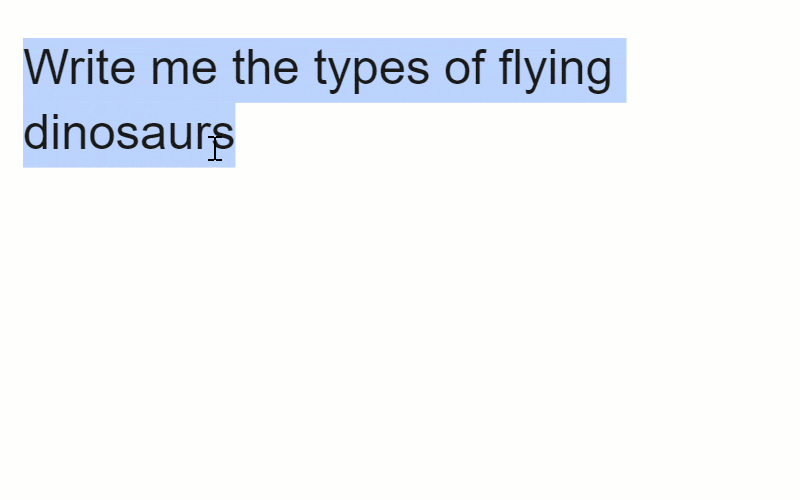Advanced spell checking
Expert proofreading
Accurate translation
Instant in-place ChatGPT answers
Works with these apps and many others
GPT Tools lets you spellcheck text inside any program that doesn't support spellchecking. With the power of GPT Tools, you can spellcheck any of the 76 languages supported by ChatGPT.
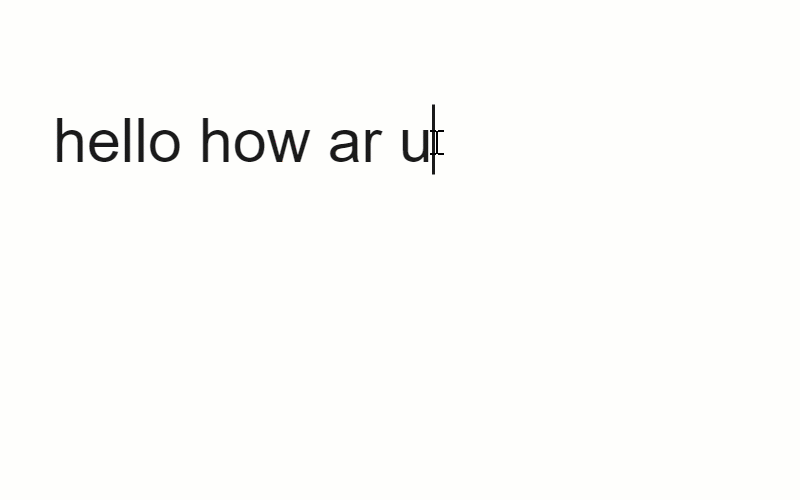
Write text as well as you can, and then the tool will elevate it to the fluency of a native speaker. Utilize the mighty potential of ChatGPT, which has currently mastered an impressive 76 languages.

Your text gets translated in a few seconds right where you wrote it, for example, in a chat or a document.
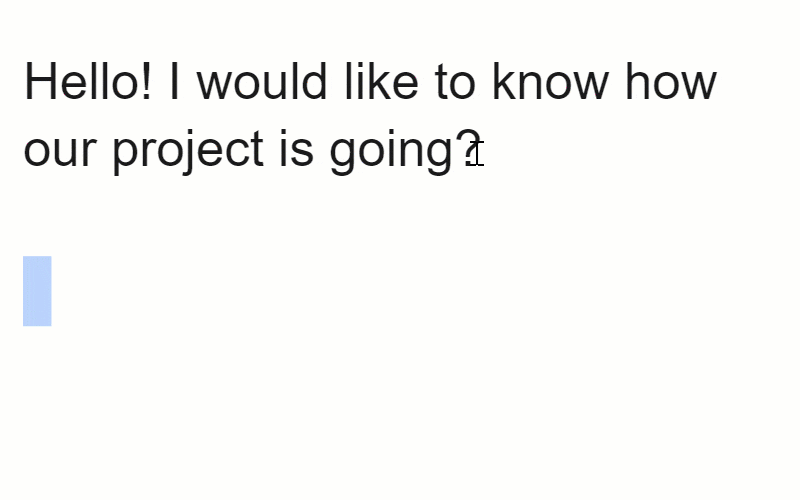
Just type your question anywhere, and GPT Tools will replace your question with the answer from ChatGPT.